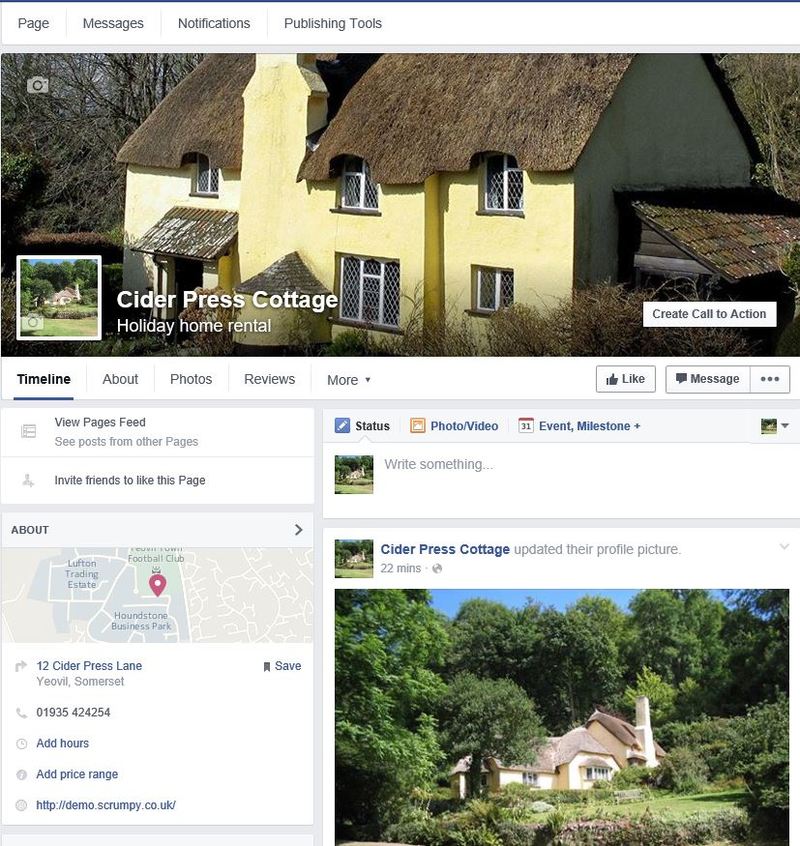Setting Up Your Facebook Page
We feel that having a Facebook page is important for your holiday property. It is a great way of interacting with guests and gaining interest for potential bookings. Facebook can be used to enhance your online presence in many ways such as posting up new pictures of your property or letting people know of late availability and special offers.
We understand that not everybody currently uses Facebook to market their holiday properties so we have put together a simple guide on how to set up a Facebook page for your property.
Setting up your Facebook page:
Firstly, in order to set up a Facebook page you will need to have a Facebook account. If you are not currently a Facebook user then you can sign up here: http://www.facebook.com.

Once you have signed into your Facebook account down the left hand side of your newsfeed you will need to select ‘Create Page’. Alternatively you can go to: https://www.facebook.com/pages/create
Next you will need to select the type of page you would like to set up. We recommend choosing the ‘Local Business or Place’ option. You will then be faced with the following options to complete about your property or property letting agency.
The next step is a little bit of information about your property to improve the ranking of your Facebook page in search. See the example below for how to fill in this section:
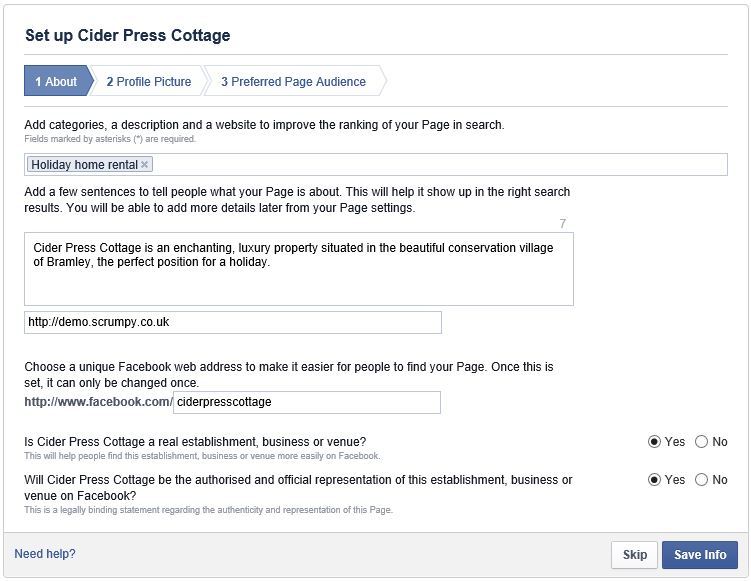
Once you have clicked the save info button you will then have to choose your profile picture. We recommend using either a picture that best represents your property or your company's logo (if you have one). You can do this by uploading a picture from your computer. Please note: you can change your profile picture at any time.
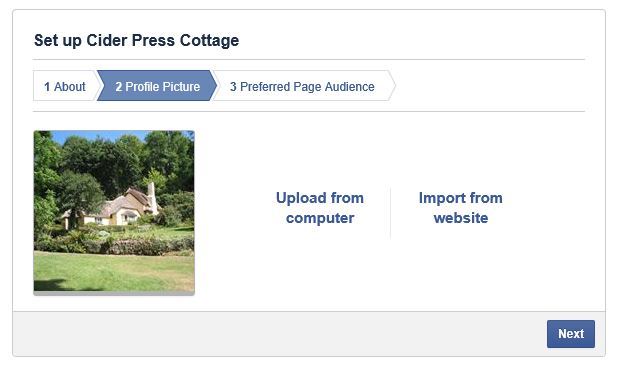
The next step is all about selecting the audience you would like to target. This can be as broad or specific as you like. These are the options we have selected for Cider Press Cottage, however you may decide to choose a completely different audience. Once this is done click save
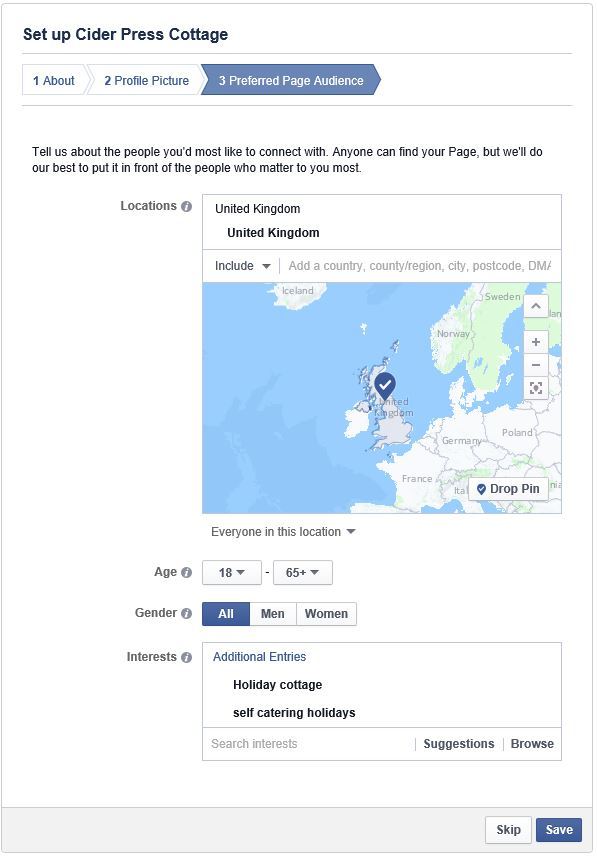 .
.
Congratulations! Your property is now on Facebook! Before you start to drive traffic to your website we recommend adding a cover photo. This can be done by clicking ‘Add a cover’ in the top right hand corner. We recommend selecting a high quality image of your property or an aspect of it, for example the swimming pool. Finally we recommend clicking on the ‘About’ tab and filling in all of the ‘page info’ about your property.

You are now ready to invite you friends to like your page! In order to link your property to your StayTech website see our help article on linking your Facebook page.