Make the most of your Facebook Page
Facebook is such an important channel for driving traffic to your website, we have put together a guide of top hints for your holiday property Facebook page to help to drive success!
Choose a great cover photo
Although many of us browse Facebook through mobile devices and the cover photos seem fairly small, on a desktop computer the images are much larger. When you choose your cover photo we recommend using a high resolution image that best represents your property - remember this is the first thing a user will see so if the picture isn’t very good they may not even consider your property.
Invite friends to like your page

One of the struggles with a new Facebook page is creating a following. In order to kick start this we suggest inviting your friends to like your page. The more people you invite the better as this will show up on your friends of friends timelines and so on. This is very simple to do; just click 'invite friends' on the right hand side and then select the friends you would like to invite. They will then receive an invitation to like your page. If you receive a number of likes on something you post, not all of these people that have liked the most may like your page. If you click on the list of people who the like the post you should see an 'invite' button next to the names of those who don't currently like your page so it is worth going through and inviting these people.
Ensure you have filled in all of your 'About' information
If you go into the ‘About’ tab on your Facebook page you will see that under ‘page info’ there is lots of information that you can provide about your business. We recommend filling in all that is relevant to you to provide the user with as much information as possible.
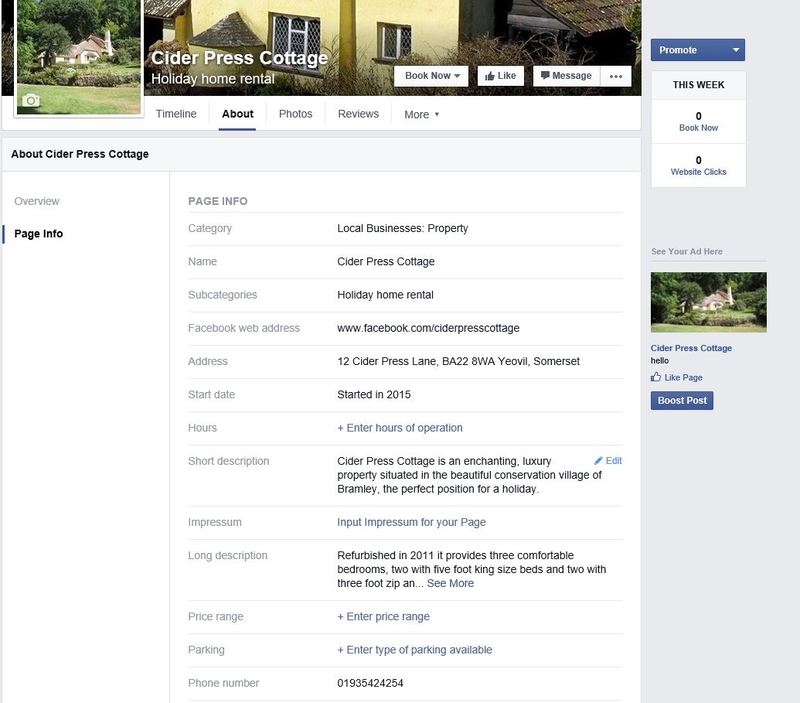
Create a call to action
Facebook allows you to add a call to action to your Facebook page. We recommend adding one for example ‘book now’ and linking it to your website or a specific page of you website for example the availability calendar. This creates another avenue through to your website encouraging the user to potentially book a stay.

 Add sufficient, accurate contact information
Add sufficient, accurate contact information
It is important that you include as much contact information as possible and make sure that it is accurate. If a user is interested but wants to call you or email you with questions you want to make it easy for them to find your details and get hold of you. Contact details display down the left hand side of your Facebook page.
Link to your website
This is vital for your self catering property Facebook page. If a user goes on your page and is potentially interested in booking a stay at your property you want to make this process as easy as possible for them. If you don’t have a link to your website on your Facebook page how will a user progress in booking a stay? This can be added in the about section and will also display down the left hand side of the page.
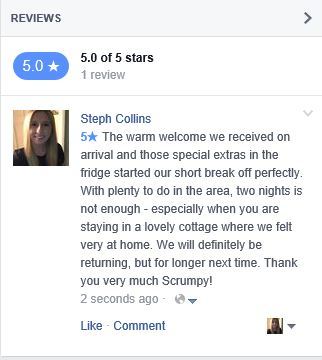
Ask previous guests to review your property on Facebook
On your Facebook page reviews appear down the left hand side of the page. We recommend that you ask previous guests who have stayed in your property (and enjoyed it) to write you a review on your Facebook page.
Many people make a decision on whether or not they would like to stay somewhere based on reviews. The more positive reviews you have on your Facebook page, the more desirable your property will seem to users.
Ensure you respond to messages quickly
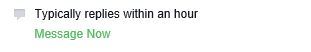 It is important that you make sure you respond to any message you receive on your Facebook page as quickly as possible. The reason for this is that Facebook have started displaying how responsive people are for example ‘Typically replies within an hour’. You want to show users that you are active and responsive.
It is important that you make sure you respond to any message you receive on your Facebook page as quickly as possible. The reason for this is that Facebook have started displaying how responsive people are for example ‘Typically replies within an hour’. You want to show users that you are active and responsive.
Connect StayTech to your Facebook account
Finally, don’t forget to connect your Facebook page to your StayTech site. This will enable automatic posting of blog articles and creation of albums on your Facebook page. You can then also post to Facebook directly from your StayTech admin. Take a look at our guide for instructions on how to set this up.
We hope you have found this guide helpful, we would like to wish you every success
